15 Video Marketing Tips for Successful Online Content
12/04/2021
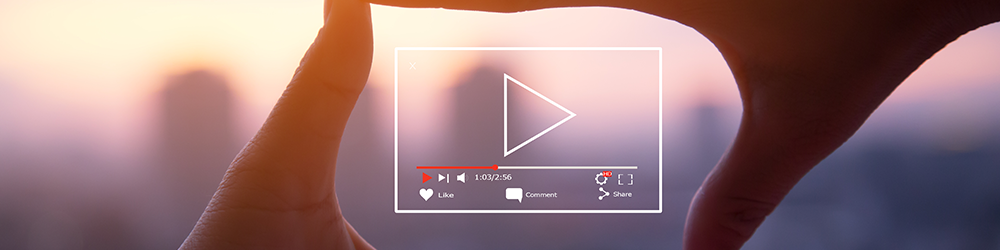
Creating great video content is essential for any business with an online presence.
- Roughly 80% of online content is video
- 52% of marketing professionals consider video to be the best form of content for return of investment (Chatterbuzz Media)
- Using the word 'video' in your newsletter boosts open rates by 19% and reduces your unsubscribe rate by 26% (Chatterbuzz Media)
- Video marketing gets 66% more qualified leads per year (OptinMonster 2019)
- YouTube reaches more 18-49 year-olds than any broadcast or cable TV network, via mobile use alone.
- Conversions may increase by as much as 80% with a video on a landing page.
We share our top tips for creating engaging video content as part of your digital marketing content plan.
Video Marketing Tips for Pre-Production
- 1
Demonstrate your knowledge, educate your viewer.
Most of your audience are visual learners. Use video marketing to teach your customers how to use your products or services. If they can easily see how they can use your product, as well as how invested you are in their experience beyond the sale, you'll see a big increase in sales or conversion.
Video can be a great way to share valuable information or skills with your audience, for free, which is one of the best ways you can build rapport with your target customers and a brand image which is accessible, valuable and honest.
Ask yourself, what value is my audience getting from this content?
- 2
Focus on the story not the sell.
Human stories are engaging. The marketing industry has been shoving products and images in peoples faces for well over a century. We're savvier now and most of us disengage as soon as we see something which is obviously an advert. Tell the story of your product, the journey of your business, the adventure you've been on. People want to see the face behind the business and the character behind the face.
A really interesting video about how your product is made, where and by whom, is going to engage and entertain your viewer far more than a pitch about how great it is as a material object. That's how you inspire not only sales, but a loyal following.
- 3
Create a storyboard and shooting script.
Creating a storyboard of the shots you want to include is super helpful whether you're working with a whole production team, or just on your own. This enables you to visualise the end product and produce something good, rather than finding you need to reshoot or shoot more when you come to post.
This will also help you plan what B-roll you need. B roll is anything that isn't of your subject. It's great for creating a 'vibe' and for keeping your audience visually engaged, especially if your main subject is a presenter who has a lot more to say than to demonstrate. B roll might be relevant stock footage, or a sweeping shot of your premises.
Your shooting script is like a screenplay for your video marketing, it will help you make sure the right content is covered. A well rehearsed script also enables your presenter to speak with confidence, avoiding too many pauses, fillers and bloopers that will create extra work in post-production.
The most important factor in terms of your script is humour. You will keep people listening for longer, improve their retention of information and boost the likeability of your brand. Click to read more about how humour can help your online presence
- 4
Prep your subjects
Now you've got a killer storyboard and script which are informative, story based and funny, its time to prep your subjects. Make sure they know exactly what is expected from them beforehand to save time and stress.
It's best not to make them memorise too much script, so if they need to talk for a long time on one subject try que cards, or take refresher breaks between shots.
- 5
Invest in the best equipment you can budget for
Poor quality video and audio are sooo frustrating. Either your viewer will switch off or they'll resent you. AV equipment is becoming more and more affordable, so pick a budget that suits your project and invest.
Video Marketing Tips for Production
- 6
Framing
The rule of thirds
This theory is older than video. In fact, its older than photography. The rule of thirds is first documented in the 18th century, by a landscape painter (John Thomas Smith), who said that you should place the horizon one third up the canvas, with the upper two thirds reserved for sky.
Imagine that your frame is split into thirds horizontally and vertically. Where the division lines intersect you'll have four anchor points. Our eyes are drawn to the top left anchor point. You'll find that most presenters have their face in this portion of the frame or screen. This leaves the other half of the screen for a second subject, an interesting background, or overlays in post production.
- 7
Lighting
Here are the three main tips to keep your video marketing looking professional and comfortable to watch, while saving you faff in post production.
- Don't mix 'warm' and 'cool' light - Most indoor lights are 'warm' (yellower), while natural light is generally 'cool' (white or blue). This most often causes problems when you're shooting in a room with natural light through a window and artificial light closer to the subject. You can avoid this by using 'cool' bulbs, shooting at night when all the light is artificial, or keeping your subject as far from the window as possible.
- Adjust the white balance on your camera for the warmth of light in your shoot - The wrong white balance will leave your footage looking either blue or yellow, you don't want that!
- Diffuse the light - If you're able to, use diffusers and reflectors to light your subject. All your light coming from a single direction will cause harsh shadows on your subjects face. For the same reason, when outside, don't shoot directly into or away from the sun, unless you're looking for a specific effect.
- 8
Acoustics
Check for echo when you're scouting video marketing locations, its one of the hardest problems to fix in post production.
Think about Background noise when planning when and where to shoot. If you are shooting outdoors, consider what times of day will have more or less traffic or distractions.
Recording your audio with a separate mic can help target the audio you're picking up. But beware of cheap ones, they can distort your sibilance (make your 'S's sounds hissy), I see this a lot on videos recorded using a headset.
- 9
Shoot several takes
Don't assume you can fix it all later. Keep going until you've got the shot right, then take another 2 for good measure, just in case there's a problem you've missed. Even if you go to the lengths of coming back to re-record a problem shot, the conditions will never be quite the same.
Video Marketing Tips for Post Production
- 10
Keep it short
Don't make your video marketing any longer than necessary. If its going on social media, it needs to be even shorter. Consider embedding a longer YouTube video on your website, but cutting down taster videos for posting to SM. Aim for no more that two minutes for Facebook and just one minute for Instagram. Set expectations within the first ten seconds.
Start by tidying up your clips, shaving them down before you try and video edit them together. You can also use 'fast cuts' to keep your time down and give the video a snappier pace. This means cutting out any sections where there is no audio, such as natural pauses, hesitations or fillers. This may feel unusual in comparison to TV broadcasting, but it is becoming more and more popular among vloggers and influencers.
If you're going for a more complex video with action, cut on the action. For example, you don't want to watch someone get in a train and the doors close behind them in one shot, then see them walking up the aisle in the next, followed by another shot of them sitting at their seat. It feels disjointed. Cut the clip as they're stepping onto the train and cut straight to them already sat, unless the walk to their seat, or the act of sitting down is somehow crucial to your narrative.
- 11
Colour grading
This is most important if you're using footage from different locations, or if you shot over different days. Natural lighting changes, sometimes several times in just an hour long shoot. Also be wary of cutting between shots from two different cameras, even if you're using the same camera on the same settings, you can end up with a very different effect due to the different angles, especially if any of your settings are automatic.
Be sure to colour correct one clip from the 'other' camera/day/location to match the main body of your footage, then use those pre-sets to get all those clips looking right. Once you have all the clips sitting nicely at the same 'temperature' for continuity, you can save time by adding or tweaking the filter on the whole video to capture the right mood.
- 12
Kinetic Typography
Kinetic typography is a great way to add a visually interesting element to your video marketing without making it too distracting. You can use it over blank frames or overlay it to give emphasis to what your subject is talking about. Use it to reinforce your messaging and to summarise stats if you need to convey a lot of information.
Use. Subtitles. Facebook and Instagram mute their feed videos by default, so most people won't hear your audio unless they tap the screen to switch the sound on. More importantly, some of your audience are deaf or hard of hearing. In this day and age there is no excuse to be lazy when it comes to accessibility.
As always, when picking your typography you need to prioritise easy reading over style. Keep it clean and sleek or bold and blocky, as long as it fits your brand and your viewer can read it. Be especially careful when overlaying text and make sure your contrast is high enough, if someone walks through your frame in a white shirt, even briefly, you can't use plain white text. Thankfully, most video editing software has ready made kinetic titles, which use backgrounds under your type to solve this problem.
- 13
Pick your soundtrack carefully
Don't be afraid to decide not to use any music at all, or only a brief intro or outro. If you decide you do want background music throughout:
- Never use a vocal song while you have a subject speaking or type on screen. People can't absorb two sets of words at the same time. Instrumentals only.
- Keep the volume way down while anyone is talking, loads of video editing programmes will do that for you now. Imagine your nan in your ear saying 'Turn that down luv? I can't hear myself think!'
- Always, always, check the licensing. If you publish a video with an unlicensed soundtrack, having it removed will be the least of your worries. Music licensing lawsuits can be insanely expensive, don't risk it. Royalty free music is readily available online, try BenSound.com or FreeMusicArchive.org
- 14
SEO
You need to SEO your video like you would anything else. Tag it. If you're posting to SM use your hashtags wisely. If you're posting on a webpage, make sure the rest of that page's content supports your keywords.
Use your title and your description for SEO like you would any other content, use those keywords and search terms in your description. Show your audience that this is what they're looking for.
Google tends to only rank one video per page. So, if you're embedding several, only the top video counts towards that page's SEO.
Here's a confusing tip: If you're embedding video in a page, only post it once. Otherwise, like duplicating copy, you're competing with yourself for traffic. However, if you're uploading to social media, you need to upload it separately. Different platforms don't want to lose traffic to each other, so if you share your Instagram video to Facebook, its going to appear less through Facebook's algorithms than a native Facebook upload would.
Now, remember I told you to subtitle your video? That's called your transcript. That's copy. It's all getting scraped by search bots in your indexing. Hooray, you're welcome.
- 15
End with a call to action
If you've followed all of this advice, your video marketing is going to get seen. Don't waste that. Ask your viewer to like, to subscribe, to sign up to your mailing list, to watch this other video that they'll love. Or, if this is a direct sales video, spend 10 seconds recapping your key messages and nail. that. ask.
Talk to us about your project
We'd love to hear about your project, your business and what you are aiming to achieve.